
How to answer JAMB CBT exam questions with a computer easily
Steps to answer JAMB questions? It is easy, don’t worry about it.
Actually, using a computer to answer JAMB questions might be the easiest thing you will ever have to do as a JAMBite. But since you are looking for answers on how to answer JAMB questions with a computer, lets me guide you on the basic tools you need to know – Take Jamb CBT Test here free!
JAMB CBT Exam mode
Since the introduction of JAMB Computer-Based Test (CBT), a number of things have changed.
JAMB put in the right amount of effort to computerize a lot of things and this has led to the introduction of other features in addition to CBT exams – including JAMB CAPs for admission and related matters, and online JAMB interactive brochure.
But a little issue with this positive development is that new batches of JAMB students who are not used to computers and other JAMB facilities need to learn them and understand how they work before they can make the best out of it.
My aim here is to help the students understand how to answer CBT questions using a computer.
Be it JAMB CBT, Post-UTME CBT (many schools now use CBT), you need understand to appreciate how easy and convenient CBT actually is, compared to paper and pencil exams.
How to answer JAMB questions with a computer
During your JAMB CBT exam, you will be presented with a computer you will use to answer the questions, this is why it is called computer-based test (CBT), of course.
Tip: Even if you are not used to this kind of test, don’t worry, it is very easy.
It is expected that everything will be setup for you, so you don’t have to worry about the technical issues with setting up the system. Your own is to focus on the exam, answer your questions and go home.
To answer the questions, I will give you some ideas of how to do it, what the screen might look like, how to click and other tips to write your JAMB CBT exam without mistakes.
NOTE: There is no guarantee that your screen will be identical to the ones shown in this post. But in general, the ideas are the same.
The question screen
By the question screen I mean the questions you see on the computer when you start the JAMB CBT exam.
Questions will be loaded for you on the screen and the image below is just an example of what the question screen might look like (please note that your CBT screen may be different from this, but the logic is simply the same):
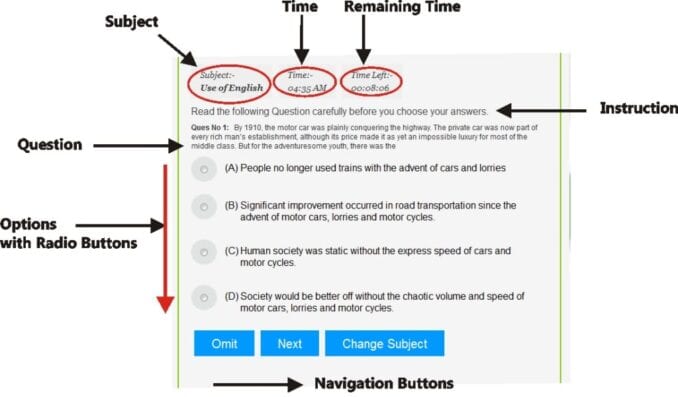
How to answer JAMB questions on a computer
On the image above, you have the question and options A, B, C and D as expected (just similar to paper and pencil exam).
But apart from the questions and options, you can see other information on the screen, including:
- the current subject
- time given for the entire exam
- navigation buttons
Although some are self-explanatory but here is what they mean:
The current subject: this is the subject you are answering at the moment. Remember you have four JAMB subjects to answer questions on.
So, if for example you are answering questions on the Use of English at the moment, that will appear as the current subject.
Time: this shows the time you started the exam.
Time left: time left is total time given MINUS time spent. In other words, it is how long before time is up for your JAMB CBT test. So, try to answer all the questions you can and click any options for all the ones you are sure you don’t know the answers before your time elapses.
In some CBT exam you may see total time given (instead of start time) and time left. Whichever one, who cares. Just focus on your exam and pay attention to time left.
Navigation buttons
The navigation buttons help you move back and forth between questions and other options.
With the navigation buttons, you can move to the next question or previous questions.
The tool that helps you navigate the questions is the mouse and all you have to do is click on the action you want to perform.
See the mouse below and how to click:
The mouse and pointer
The mouse is the device you use to navigate the questions during your JAMB CBT test. Depending on the CBT software, you can also use buttons.
The image below describes a mouse:

how to use computer mouse
Basic navigation with the mouse
Left click: From the image above showing the mouse, “Left Click” is used to select whatever action you wish to perform.
For example, if you want to move to the next question, just bring the pointer (shown below) to the button that says “Next…” and press the left button and that will take you to the next question.
Pointer:
Computer pointer
The pointer shows you the location of the screen you are on. All you have to do is move your mouse and the pointer will move in the direction you move your mouse.
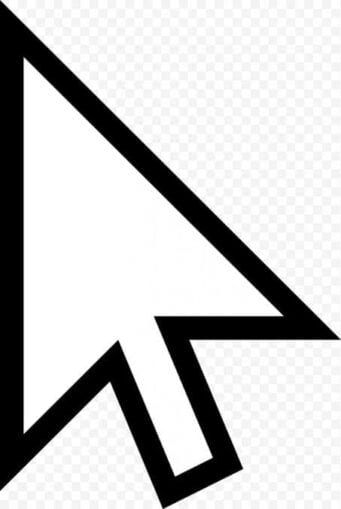
For example, you can move the pointer to Calculator button and left click to select/launch the calculator.
Right Click: this is used to view available options. When you right click, the computer will show you available options.
But note: these options may have nothing to do with your JAMB CBT test. So, use right click with caution.
Basically, all the options for your JAMB CBT test will be there on your screen. I don’t expect functionalities that will require a right click.
Scroll wheel: this is the circular part of the mouse. It is like a wheel and as the name implies, you can use it to scroll up or down the screen.
Assuming you are reading a passage and want to move up to the first paragraph, just rotate the scroll wheel in that direction and you can scroll up to the part of the screen you want. The same applies to scroll down.
JAMB CBT tips
Before I conclude, here are some tips you might find useful for your JAMB CBT exam:
Invest enough time in studying JAMB past questions. Because of this, we have made available EduNgr JAMB CBT App you can use offline and free JAMB past questions and answers in all JAMB subjects.
Do not worry about using a computer because it is easy. But to get yourself familiar with it assuming you have not, I strongly recommend you practise JAMB CBT and also sit for JAMB mock exam before the main JAMB CBT exam. This will help you build your confidence level.
Do not leave questions unanswered
Not like there is any rule that says you must answer all the questions, no, but I think it is better to watch your time and if by any chance you are running out of time, go to the questions you don’t know their answers and click any options. The reasons for this is that you might be lucky to click the correct option, who knows. Nothing more.
Be calm. And learn how to overcome exam anxiety. And also read my post on how to pass JAMB CBT exam, both are very important and you might find them really helpful.
Conclusion
Alright, that is it, a guide on how to answer JAMB questions with computer. If you have any questions, suggestions or contributions, please drop it in the comment box below. Thank you.

Truly remarkable work, thanks for sharing it. Greetings from the web with updated financial news and tools such as the compound interest calculator.
This article provides some fascinating insights! I appreciate the depth and clarity of the information. It has sparked my curiosity, and I’d love to hear other perspectives on this. Feel free to check out my profile for more interesting discussions.
I don’t think the title of your article matches the content lol. Just kidding, mainly because I had some doubts after reading the article.
I may need your help. I tried many ways but couldn’t solve it, but after reading your article, I think you have a way to help me. I’m looking forward for your reply. Thanks.
LAVITA RICCA INTERNATIONAL INVESTMENT*
♦️♦️♦️♦️♦️♦️♦️
♦️♦️♦️♦️♦️♦️♦️
*NO MORE EXCUSES*
1. I don’t have money
2. I can’t talk to people
3. I don’t do stuff like this
4. I’m too Busy
Your excuses may be legit but they won’t improve your Life.
• *Lavita Ricca Investment is Fully Registered with with FGN. with RC NO 1582489( For those Who Think Lavita Ricca is Not Registered)* *Contact Administrator Management Mrs. Elizabeth Tina On *(09036369810)
*Lavita Ricca Investment is a platform network that deal with investing of money just within 45 minutes you will get back your money double*
?phone=+2349036369810
*Lavita Ricca PACKAGE’S*..
*N20,000====N40,000*
*N40,000====N80,000*
*N50,000====N100,000*
*N100,000====N200,000*
*N200,000 ====N400,000*
*N400,000====N800,000*
*======== = = ========*
*I know you are skeptical about this because of the negative experience a lot of issues as regards scamming in the MMM. I assure you 101% that you won’t lose your money this is because I know the risk of this profit oriented business and I know how to avoid them using my trading skills and signals to make only wins and no losses.*
*Are u a worker?*
 *Are u a student looking for your school fees? Are u a woman looking for money to pay your children school fees?*
 *Are u jobless and u need where u can make source of income?*
 *Lavita Ricca Investment is here for you! With a little amount u can earn and make more more source of income without any problems*
 *Lavita Ricca Investment is a platform network that deal with investing of money just within 45mins you will get back your money double*
*Thank you for your time you can click on the link below to get started, please only serious minded people are expected to message the administrator.( 09036369810 )